When considering gaming laptops or high-performance mobile processors, one common question that arises is whether a specific CPU can be overclocked to boost performance. If you’re curious about the Intel i5-9300H, a processor found in many gaming and productivity laptops, you might wonder if overclocking is a possibility. Overclocking can offer a performance boost for resource-heavy applications, but not all CPUs are built for it.
“No, the Intel i5-9300H CPU cannot be overclocked. It has a locked multiplier, meaning it is not designed for overclocking.”
In this article, We will discuss “ can the intel i5 9300h CPU be overclocked”
Table of Contents
What is Overclocking:

Before diving into the specifics of the Intel i5-9300H, let’s briefly cover what overclocking means. Overclocking involves manually increasing a processor’s clock speed beyond its base specification to achieve higher performance.
This typically requires raising both the processor’s frequency (measured in GHz) and the voltage supplied to it. While overclocking can push a CPU to deliver more power, it also increases the heat output and power consumption, which may require better cooling solutions to maintain system stability.
Overclocking is generally done through the system’s BIOS or UEFI settings, and it’s a feature more commonly associated with desktop processors, especially those with unlocked multipliers. The ability to overclock depends on both the CPU’s architecture and the motherboard’s compatibility.
Understanding the Intel Core i5-9300H:
The Intel Core i5-9300H is a member of Intel’s 9th-generation Coffee Lake-H family, which is aimed at high-performance laptops. It’s a popular choice for gaming laptops, productivity machines, and mobile workstations due to its strong performance and energy efficiency.
Here are some key specs of the Intel i5-9300H:
- Cores/Threads: 4 cores / 8 threads
- Base Clock Speed: 2.4 GHz
- Turbo Boost Frequency: Up to 4.1 GHz
- Cache: 8MB Smart Cache
- TDP (Thermal Design Power): 45W
- Integrated Graphics: Intel UHD Graphics 630
The i5-9300H offers a solid combination of power and efficiency for mid-range gaming laptops. Its high clock speeds and multi-threading capabilities make it well-suited for gaming, video editing, 3D rendering, and other multi-core tasks. But where does it stand on overclocking?
Also Read: How To Check What CPU I Have – A Step-by-Step Guide!
Can the Intel i5-9300H Be Overclocked:
Unfortunately, no, the Intel i5-9300H cannot be overclocked. It is a locked processor, meaning the multiplier is fixed, and users cannot manually adjust the clock speed beyond the factory-set limits. Intel designates overclockable processors with a “K” or “X” suffix, such as the i5-9600K or i9-9900K. These processors have unlocked multipliers that allow users to manually increase their clock speeds.
The i5-9300H, being a locked processor, is not intended for overclocking. The primary reason for this is its focus on balancing power and thermal efficiency in a laptop environment. Since laptops are compact and often have limited cooling capabilities, allowing overclocking would lead to excessive heat generation, which could reduce system stability and lifespan.
The Role of Intel Turbo Boost:
Although the i5-9300H is not overclockable, it does come equipped with Intel Turbo Boost Technology 2.0 , which is Intel’s built-in automatic performance enhancement feature. Turbo Boost allows the CPU to temporarily boost its clock speed beyond the base frequency when under load. For the i5-9300H, the base clock speed is 2.4 GHz, but under demanding tasks, Turbo Boost can increase the clock speed up to 4.1 GHz.
This means that the processor can dynamically adjust its performance based on workload demand, offering a higher clock speed for resource-intensive tasks without any manual adjustments from the user. However, Turbo Boost only operates within predefined thermal and power limits, so it’s a safe and efficient alternative to traditional overclocking.
Why the i5-9300H Cannot Be Overclocked:
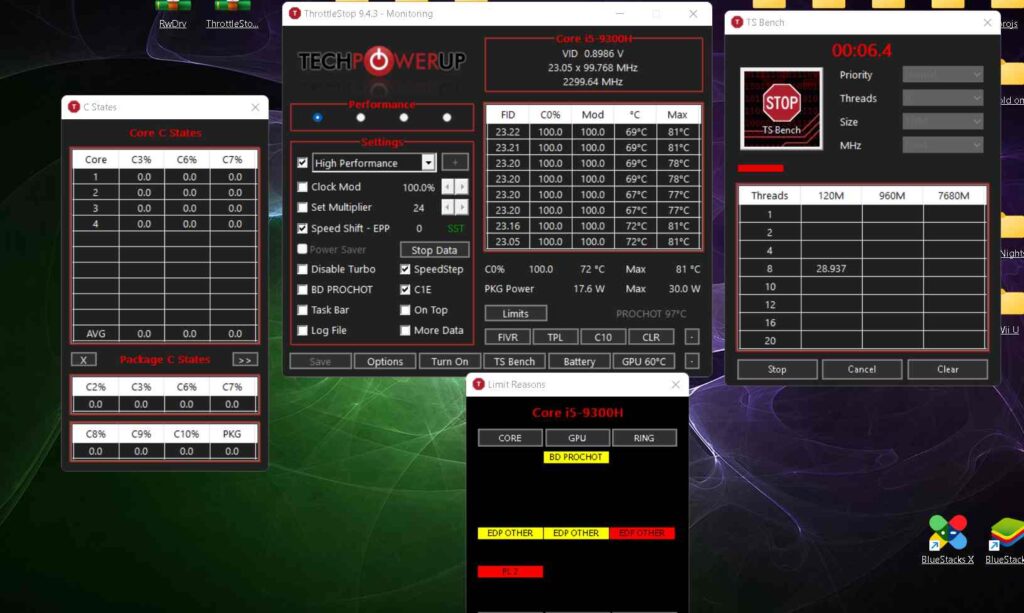
The i5-9300H’s locked nature isn’t just a limitation of the CPU itself but also a strategic decision by Intel. Overclocking isn’t typically a feature offered on mobile processors for several reasons:
Thermal Constraints:
Overclocking increases the amount of heat generated by the CPU. Laptops generally have more limited cooling solutions compared to desktops, which makes dissipating this extra heat more difficult.
Overclocking a laptop CPU could easily lead to thermal throttling or even damage. Overclocking a laptop CPU like the i5-9300H can lead to increased heat generation, potentially causing thermal throttling or even damage due to limited cooling solutions in laptops.
Power Limitations:
Overclocking increases power consumption, which directly affects battery life on laptops. Given that most laptops are designed to balance power and performance efficiently, overclocking could significantly reduce the time the laptop can run on battery power. Overclocking also increases power consumption, which can drastically reduce battery life and disrupt the balance of power and performance in laptops like those with the i5-9300H.
Also Read: Is Vr CPU Or GPU Intensive – Understanding Hardware Requirements!
Form Factor:
Laptops are designed with space and portability in mind. The cooling systems in laptops are usually smaller and less powerful than those in desktops. Even if overclocking were possible, the increased heat would be difficult to manage without significantly upgrading the cooling system—something that’s not feasible in most laptop designs.
Longevity and Stability:
Intel locks the multiplier on mobile processors to ensure that the CPU operates within safe parameters throughout its lifespan. Overclocking can reduce the lifespan of a processor due to the added stress and heat. Locked processors provide a more consistent and reliable experience for users who need performance without compromising system stability.
Alternative Solutions for Better Performance:
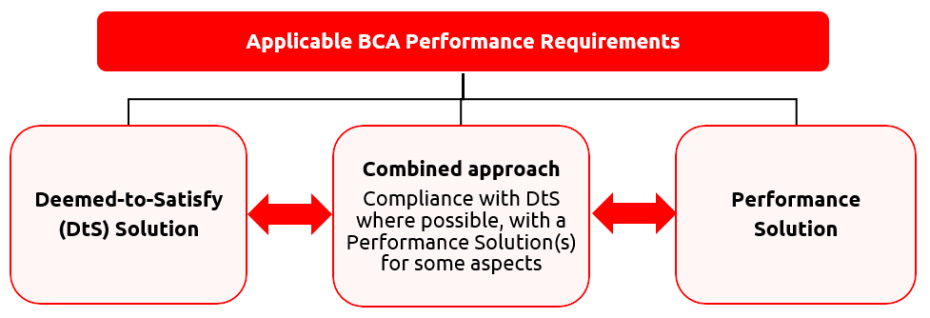
While the i5-9300H is a powerful chip that balances performance and efficiency, you may be seeking ways to improve overall performance beyond its base capabilities. Here are some alternatives to consider:
Undervolting:
Undervolting is an option that may slightly improve performance and reduce heat output. Unlike overclocking, undervolting reduces the voltage supplied to the CPU, which can lower power consumption and heat. This allows the CPU to maintain higher Turbo Boost speeds for longer periods without throttling due to overheating. Many users report increased battery life and more stable performance by undervolting their laptop CPUs.
Optimize Cooling:
Improving your laptop’s cooling system can help maintain better performance under heavy loads. Consider using a laptop cooling pad, ensuring your laptop has good airflow, or applying thermal paste to help dissipate heat more effectively. Reducing the temperature can prevent the CPU from throttling and allow it to sustain its Turbo Boost frequencies longer.
Also Read: How To Split 8 Pin CPU Connector – Benefits And Techniques!
Look for an Unlocked Processor:
If overclocking is essential for your needs, you may need to look for laptops equipped with unlocked desktop-class processors. For instance, the Intel i5-9600K or i7-9700K are popular choices for overclocking enthusiasts, offering unlocked multipliers and more robust overclocking potential. Some high-end gaming laptops even come with desktop-class CPUs that allow overclocking.
RAM and Storage Upgrades
Upgrading your laptop’s RAM or switching to faster NVMe SSDs can help improve overall system performance. Faster memory and storage can reduce bottlenecks and provide a smoother user experience when multitasking or gaming.
FAQ’s
1. Can the Intel i5-9300H be overclocked?
No, the Intel i5-9300H cannot be overclocked because it has a locked multiplier.
2. Does Intel Turbo Boost count as overclocking?
No, Intel Turbo Boost is an automatic performance boost, but it is not considered manual overclocking. It temporarily increases clock speed within safe limits.
3. What is the maximum clock speed of the i5-9300H?
The i5-9300H can reach up to 4.1 GHz using Intel Turbo Boost.
4. Why can’t the i5-9300H be overclocked?
The i5-9300H is a locked processor, designed to maintain balance between performance, power consumption, and heat management in laptops.
5. What are alternatives to overclocking the i5-9300H?
Alternatives include undervolting to reduce heat and improve efficiency, upgrading cooling solutions, and optimizing RAM and storage for better performance.
Conclusion:
In summary, the Intel i5-9300H cannot be overclocked as it has a locked multiplier, preventing manual clock speed adjustments. However, it offers excellent performance for gaming and productivity with its Turbo Boost feature, which can reach up to 4.1 GHz. For users who require overclocking, an unlocked “K” series processor would be a better option.

