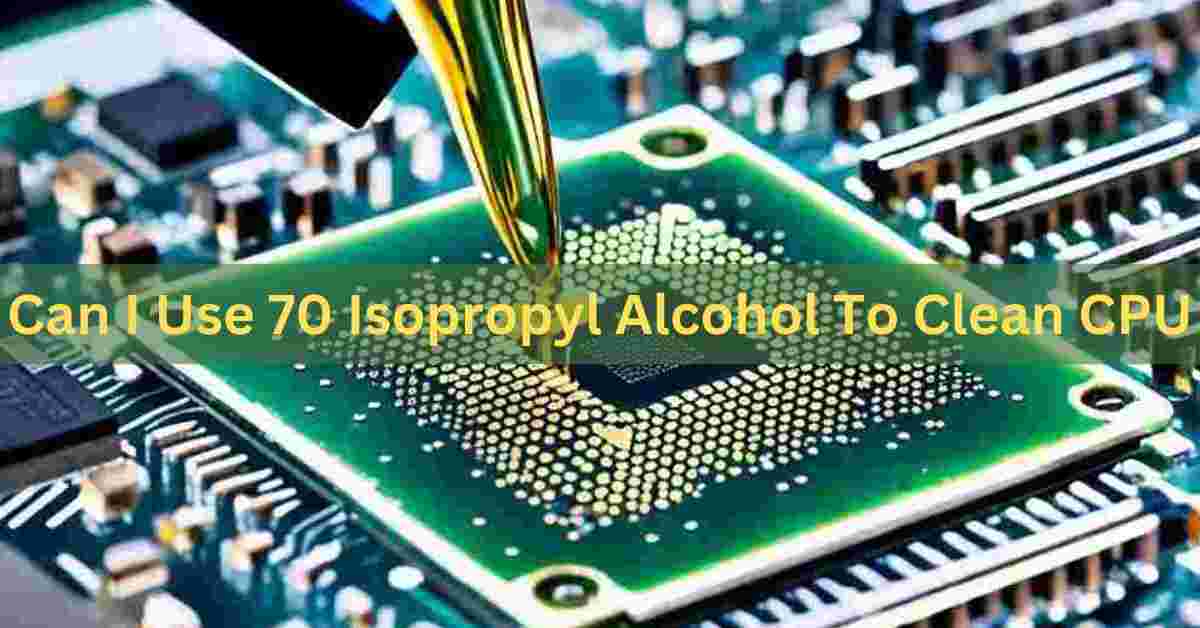Cleaning your CPU is an important maintenance task that helps maintain your computer’s performance and prevent overheating. When it comes to cleaning, you might wonder if 70% isopropyl alcohol is safe to use. While higher concentrations are generally recommended, 70% isopropyl alcohol can still be effective if used properly.
“Yes, you can use 70% isopropyl alcohol to clean a CPU. Ensure the CPU is fully dry before reinstallation to avoid any damage.”
In this article, We will discuss “ can i use 70 isopropyl alcohol to clean CPU”
Table of Contents
Understanding Isopropyl Alcohol and Its Role in CPU Cleaning:

Isopropyl alcohol (IPA) is a widely used cleaning agent because it evaporates quickly and doesn’t leave residue, making it ideal for cleaning electronics like CPUs. When cleaning sensitive components like your CPU, you want a solution that can dissolve dirt, dust, and thermal paste without leaving water or contaminants behind.
Isopropyl alcohol comes in different concentrations, such as 70%, 90%, and 99%. The higher the concentration, the less water is present in the solution. For cleaning purposes, especially for electronics, higher concentrations like 90% or 99% are usually preferred because they evaporate more quickly and reduce the risk of leaving moisture behind.
Can 70% Isopropyl Alcohol Clean a CPU Effectively?
Yes, you can use 70% isopropyl alcohol to clean your CPU. While it’s not the optimal concentration, it still works effectively if used with care. The main difference between 70% and higher concentrations is the water content—70% IPA contains 30% water, which means it takes longer to evaporate. This poses a higher risk of moisture remaining on the CPU surface if not dried properly.
However, if you take the proper precautions and ensure the CPU is fully dry before reassembling your computer, using 70% isopropyl alcohol should not cause any harm.
Why Higher Concentrations of Isopropyl Alcohol Are Preferred:
For electronics cleaning, higher concentrations like 90% or 99% IPA are often recommended because they offer several advantages over 70%:
Also Read: Is Beamng CPU Or GPU Intensive – A Detailed Analysis!
Faster Evaporation:
A higher concentration of alcohol means less water content, allowing the solution to evaporate faster. This reduces the risk of moisture lingering on sensitive electronic components like CPUs. Faster evaporation ensures less moisture remains on critical components, reducing the chance of damage. This is why using higher concentration alcohol, such as 90% or 99%, is preferred for cleaning CPUs.
Lower Risk of Residue:
Since water can leave residue behind, higher alcohol concentrations lower the chances of deposits on the CPU. Higher alcohol concentrations, like 90% or 99%, contain less water, which minimizes the risk of leaving residue on the CPU. This helps maintain a clean surface for better thermal transfer and performance. Using higher alcohol concentrations ensures a cleaner CPU surface, improving thermal transfer and overall performance.
Less Risk of Corrosion:
Water in 70% alcohol can contribute to corrosion if left on metal components. Higher concentrations minimize this risk by evaporating quickly and leaving little to no moisture.Higher concentrations of alcohol, such as 90% or 99%, reduce the risk of corrosion by evaporating quickly and leaving minimal moisture. This prevents water from lingering on metal components and causing damage over time.
Risks of Using 70% Isopropyl Alcohol to Clean a CPU:
While 70% isopropyl alcohol can clean your CPU, it comes with a few risks if not handled properly:
- Slower Evaporation: The higher water content means the solution takes longer to evaporate. If the CPU isn’t allowed to fully dry, moisture could remain, leading to potential electrical damage or corrosion.
- Risk of Short Circuits: Even a small amount of leftover moisture can create short circuits if the CPU isn’t completely dry before being powered on.
- Residue: Water content in 70% IPA can sometimes leave residue, which may affect the contact points between the CPU and cooler, impacting thermal transfer efficiency.\
How to Clean a CPU with 70% Isopropyl Alcohol:
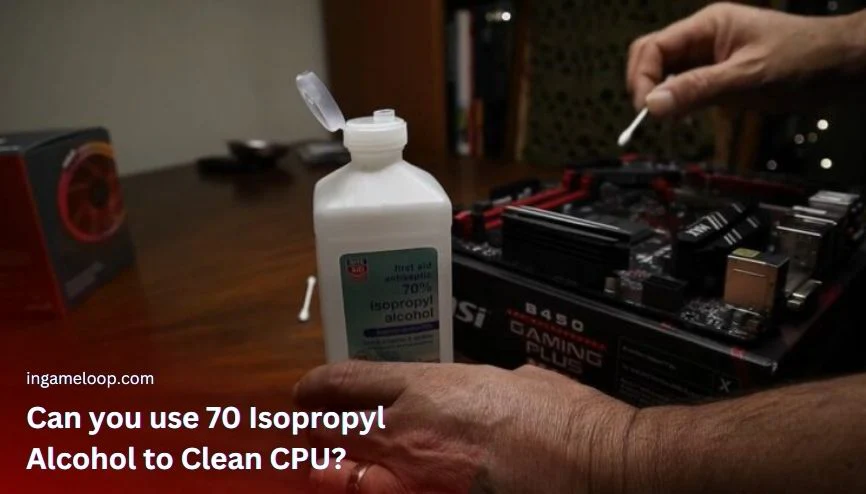
If you decide to use 70% isopropyl alcohol to clean your CPU, here’s a step-by-step guide to ensure safe and effective cleaning:
Power Down and Disconnect the Computer:
Make sure your computer is powered off and unplugged before beginning any cleaning process. This reduces the risk of electric shock or damage to the system. Before cleaning, always power down and unplug your computer to prevent electric shock and system damage. This ensures a safe environment for handling sensitive components like the CPU.Taking these precautions is essential for protecting both your hardware and your safety during the cleaning process.
Remove the CPU Cooler:
To access the CPU, you’ll need to carefully detach the CPU cooler. Unscrew the cooler from the motherboard and gently lift it off. Make sure to disconnect any cables if necessary. Handle the CPU cooler with care to avoid damaging the CPU or motherboard during removal. Be mindful of any thermal paste that may still be on the cooler, as it may need to be cleaned off before reinstallation.
Also Read: Is Vr CPU Or GPU Intensive – Understanding Hardware Requirements!
Apply the Isopropyl Alcohol to a Lint-Free Cloth:
Dampen a microfiber cloth, lint-free cloth, or cotton swab with a small amount of 70% isopropyl alcohol. Don’t soak the cloth—just enough alcohol to moisten it. Using a lint-free cloth helps prevent fibers from sticking to the CPU, ensuring a thorough clean without leaving debris behind. It’s important to apply only a small amount of alcohol to avoid oversaturation, which could risk damage to sensitive components.
Clean the CPU Gently:
Using a lint-free cloth or cotton swab soaked in isopropyl alcohol, gently clean the CPU surface to eliminate any thermal paste and dust buildup. Employ a light, circular motion to ensure thorough cleaning without risking damage to the fragile pins or surfaces. After cleaning, give the CPU ample time to air dry completely to ensure all moisture evaporates before reapplying thermal paste and reassembling your system.
Clean the CPU Cooler:
If you’ve removed thermal paste from the CPU, you’ll also want to clean the cooler’s contact surface. Use the same method of applying a small amount of alcohol to a cloth and wiping away the paste. Make sure to clean any dust buildup on the cooler’s fins for optimal airflow. This helps maintain efficient cooling performance when reinstalling the cooler. Inspect the cooler for any signs of wear or damage before reinstallation to ensure it functions properly.
Allow the CPU to Dry Completely:
Once you’ve cleaned the CPU, let it sit for several minutes to allow the alcohol to evaporate fully. Given the water content in 70% isopropyl alcohol, ensure that the CPU is completely dry before reassembling the cooler and turning your computer back on. A dry CPU prevents any moisture from interfering with electrical connections. This step is crucial for avoiding potential short circuits during reassembly.
Alternatives to 70% Isopropyl Alcohol:
If you’re concerned about the water content in 70% alcohol, there are alternatives you can consider:
- 90% or 99% Isopropyl Alcohol: These higher concentrations are ideal for cleaning electronics, as they evaporate quickly and leave little moisture behind.
- Electronics Cleaning Solutions: Specialty electronics cleaners are designed to be safe for sensitive components and often evaporate even faster than isopropyl alcohol.
- Compressed Air: If you’re just removing dust and debris, compressed air can be an effective and water-free solution to clean the surface of your CPU.
Can I Use Other Alcohol Types, Like Ethanol, to Clean a CPU?
It’s not recommended to use ethanol (like rubbing alcohol) or other types of alcohol that contain additives or fragrances. These substances can leave residue on your CPU or cause damage to sensitive electronic parts. Isopropyl alcohol is preferred for its purity and ability to evaporate cleanly.
How Often Should You Clean Your CPU?
How often you should clean your CPU depends on your environment and how often you use your computer. If your system is in a dusty room or runs under heavy workloads regularly, it may need cleaning every 6-12 months. Regular cleaning helps maintain optimal thermal performance and extends the life of your components.
FAQ’s
1. Is it safe to clean a CPU with 70% isopropyl alcohol?
Yes, but it’s not the most recommended concentration. Higher concentrations like 90% or 99% are safer as they evaporate faster.
2. Why should I use higher concentration alcohol?
Higher concentrations evaporate quickly, reducing the risk of moisture being left on the CPU, which can cause damage.
3. What are the risks of using 70% isopropyl alcohol?
The higher water content means slower evaporation, which increases the risk of moisture remaining on the CPU and causing damage.
4. How do I properly clean a CPU with 70% alcohol?
Apply a small amount to a lint-free cloth, gently wipe the CPU, and let it dry completely before reassembly.
5. Can I use other alcohol types like ethanol to clean my CPU?
No, ethanol and other alcohols with additives can leave residue and may damage sensitive components. Use isopropyl alcohol only.
Conclusion
While 70% isopropyl alcohol can be used to clean a CPU, it’s not the ideal choice due to its slower evaporation and higher water content. For safer and more effective cleaning, higher concentrations like 90% or 99% are recommended. If using 70%, ensure the CPU is thoroughly dried before reassembling to prevent potential damage.