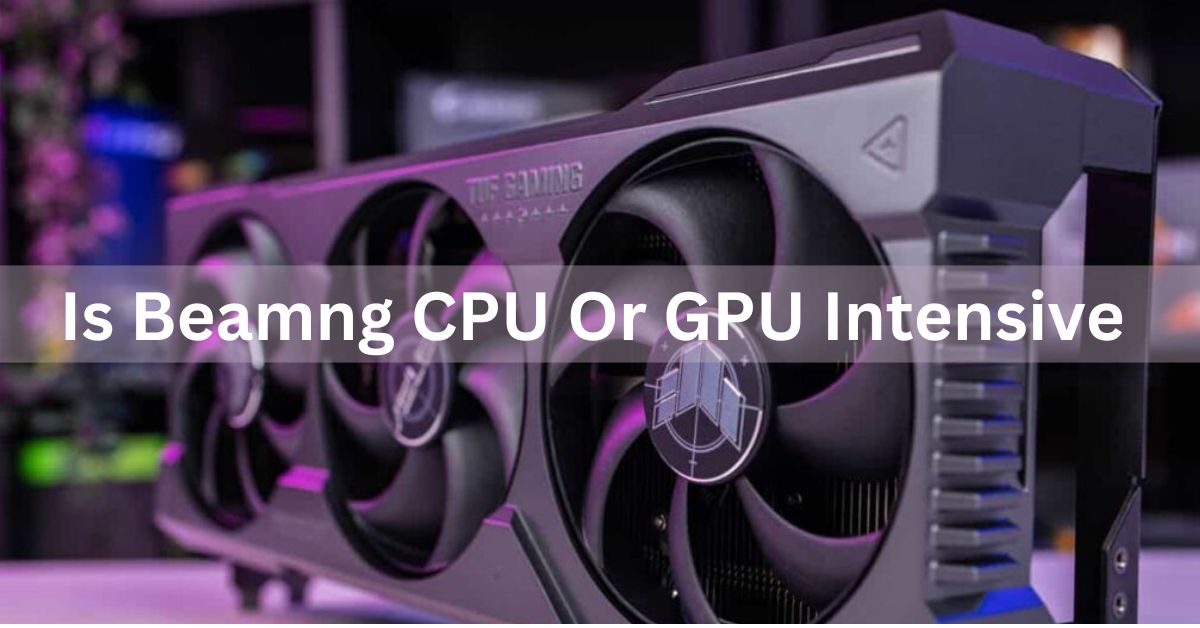BeamNG.drive is known for its realistic vehicle simulations, which demand significant system resources. Players often question whether the game relies more on CPU or GPU power, and understanding this can help optimize gameplay and ensure smooth performance. Knowing your hardware’s strengths can enhance your gaming experience.
“BeamNG is CPU and GPU intensive, requiring both for smooth performance. Its physics demands a strong CPU, while graphics rely on the GPU.”
In this article, We will discuss “ is beamng CPU or GPU intensive”
Table of Contents
Why BeamNG is CPU Intensive:

The primary reason BeamNG.drive is CPU intensive lies in its physics engine. The game uses a soft-body physics system, which is extremely demanding on the CPU. Unlike traditional racing or driving games, where only simple collision detection and physics calculations are required, BeamNG.
drive simulates real-time deformations, crashes, and vehicle damage in incredible detail. Each car consists of multiple nodes and beams (representing different parts of the vehicle), all of which interact dynamically in real-time.
Here’s how BeamNG uses your CPU:
- Soft-body physics: The CPU must constantly calculate how each part of the car behaves when subjected to forces like acceleration, collisions, or terrain changes.
- Complex vehicle interactions: When multiple vehicles or objects are on screen, the CPU has to process how they collide, interact, and deform in response to these collisions.
- Environmental effects: Your CPU is also responsible for calculating interactions between the vehicle and the environment, such as driving over rough terrain, water, or obstacles.
This means that BeamNG’s performance is heavily dependent on the number of vehicles and objects in the game, and how complex the scenarios are. More vehicles and collisions mean more work for your CPU, which can lead to frame rate drops or lag if your processor isn’t powerful enough.
CPU Core Utilization:
BeamNG is optimized to take advantage of multi-core CPUs, which is good news for players with modern processors. While older games may only use one or two cores, BeamNG can distribute its workload across multiple CPU cores, which improves performance. A quad-core or higher processor is recommended, and you’ll benefit even more from a CPU with higher clock speeds (e.g., 4.0 GHz or above).
Also Read: Is CS2 CPU Or GPU Intensive – Understanding The Hardware Demands!
Recommended CPU for BeamNG:
- Intel: Core i5 or higher (8th generation or later).
- AMD: Ryzen 5 or higher (3rd generation or later).
While BeamNG can run on dual-core CPUs, the game will be bottlenecked quickly, especially in complex scenarios with multiple vehicles or crash sequences.
Why BeamNG is GPU Intensive:
While the CPU handles the physics simulation, your GPU is responsible for rendering the graphics in BeamNG. The game features highly detailed environments, realistic lighting, shadows, and particle effects. BeamNG’s open-world environments, along with the graphical detail of vehicles, require substantial GPU power to render everything smoothly.
The GPU is responsible for:
- Rendering textures: High-resolution textures for vehicles, roads, and environments require significant GPU power, especially if you’re playing at higher resolutions like 1080p, 1440p, or 4K.
- Lighting and reflections: Realistic lighting and reflective surfaces on vehicles add to the visual realism, but they can also be demanding on your GPU.
- Post-processing effects: BeamNG includes various post-processing effects, such as motion blur, anti-aliasing, and depth of field, all of which require extra GPU power.
If you crank up the graphics settings to ultra or high, your GPU will need to be able to handle these effects without causing performance issues. Running BeamNG on a lower-end GPU could result in stuttering or reduced frame rates, especially when playing at higher resolutions or with enhanced graphical settings.
Ideal GPU for BeamNG:
To enjoy BeamNG’s full graphical capabilities, a mid to high-end GPU is recommended. The game can be quite demanding when running at higher settings, and if you plan to play at 1440p or 4K resolution, you’ll need a more powerful card.
Recommended GPUs:
- Nvidia: GTX 1660, RTX 2060, or higher for 1080p gaming with high settings. An RTX 3060 or RTX 3070 is ideal for 1440p or 4K gaming.
- AMD: RX 5700 or RX 6700 XT for high settings at 1080p or 1440p. For 4K gaming, an RX 6800 XT or RX 7900 series is preferable.
Balancing CPU and GPU for Optimal Performance:

BeamNG is a unique game in that it requires a balance between both the CPU and GPU. While many games lean more heavily on the GPU for rendering graphics, BeamNG needs a strong CPU to handle its physics calculations. As a result, if either component is significantly weaker than the other, you might experience bottlenecks.
Here are some scenarios where you might see performance drops:
- CPU bottleneck: If you have a powerful GPU but a weaker CPU, you might see slowdowns when running multiple vehicles, or during complex crash simulations where the CPU struggles to keep up with the physics calculations.
- GPU bottleneck: If you have a strong CPU but a weaker GPU, you might experience frame rate drops or stuttering when running the game at higher graphical settings, particularly when trying to run the game in high resolutions or with advanced visual effects enabled.
To get the best experience, you need a well-balanced system. Both components should be strong enough to handle their respective loads. BeamNG will benefit greatly from a quad-core or higher CPU and a mid-range or better GPU to ensure smooth gameplay without any major bottlenecks.
Tips to Improve Performance in BeamNG:
If you’re experiencing performance issues in BeamNG, there are several steps you can take to optimize your system:
Also Read: No Or Unknown Cpufreq Driver Is Active On This CPU – Fixing No Cpufreq Driver Active Error!
Adjust CPU Load:
- Limit the number of vehicles: Since the CPU has to calculate physics for each vehicle, fewer vehicles mean less work for the CPU. If you’re seeing performance issues, try reducing the number of active vehicles.
- Lower physics detail: You can adjust the physics settings in the game to lower the CPU load. While this may slightly reduce realism, it can improve performance.
Adjust GPU Load:
- Lower graphical settings: Reducing settings like texture quality, shadows, reflections, and anti-aliasing will ease the load on your GPU.
- Lower resolution: Running the game at a lower resolution, such as 1080p instead of 1440p or 4K, will reduce the workload on your GPU, leading to higher frame rates.
General Tips:
- Monitor CPU and GPU usage: Use tools like MSI Afterburner to see if your CPU or GPU is being maxed out during gameplay. This can help you identify whether the CPU or GPU is the bottleneck.
- Update drivers: Ensure your CPU and GPU drivers are up to date. New drivers often include performance improvements that can help games like BeamNG run more efficiently.
- Close background programs: Shutting down unnecessary applications can free up valuable CPU and GPU resources for better game performance. This leads to smoother gameplay and fewer performance hiccups.
Is BeamNG More CPU or GPU Intensive?
Ultimately, BeamNG is both CPU and GPU intensive, but the balance depends on how you play the game. If you’re running multiple vehicles and engaging in complex physics scenarios, your CPU will be doing most of the heavy lifting. On the other hand, if you’re playing the game on high graphical settings with large, detailed environments, your GPU will be under significant load as well.
For most players, a balanced build is key to running BeamNG smoothly. A modern multi-core CPU and a mid-range or higher GPU will allow you to enjoy both the realistic physics and stunning graphics without performance issues.
FAQ’s
Here are five FAQs with short answers regarding whether BeamNG is CPU or GPU intensive:
1. Is BeamNG more CPU or GPU intensive?
BeamNG is both CPU and GPU intensive, but it relies more heavily on the CPU for its complex physics simulations.
2. What kind of CPU is best for playing BeamNG?
A multi-core CPU, such as an AMD Ryzen 5 or Intel Core i5, is recommended for optimal performance in BeamNG.
3. How does the GPU affect BeamNG performance?
A strong GPU is necessary for rendering high-quality graphics, textures, and visual effects, especially at higher resolutions.
4. Can I play BeamNG with a low-end CPU or GPU?
While it is possible, performance will be significantly limited, resulting in lag and reduced graphical quality.
5. What settings can I adjust to improve performance in BeamNG?
You can lower the number of active vehicles, adjust physics detail, and reduce graphical settings like textures and shadows to enhance performance.
Conclusion
BeamNG.drive requires both CPU and GPU resources, with a greater emphasis on the CPU due to its complex physics simulations. For optimal performance, a balanced system with a multi-core CPU and a capable GPU is essential. Adjusting game settings can further enhance the gameplay experience and minimize performance issues.