High CPU usage can lead to sluggish performance, freezing applications, and frustrating delays in your computer’s responsiveness. Understanding the reasons behind elevated CPU usage is crucial for maintaining optimal performance and ensuring a smooth computing experience.
“High CPU usage can be caused by too many running applications, background processes, or malware. Managing these factors can help reduce CPU load.”
In this article, We will discuss “ why is my cpu usage so high”
Table of Contents
Common Causes of High CPU Usage:
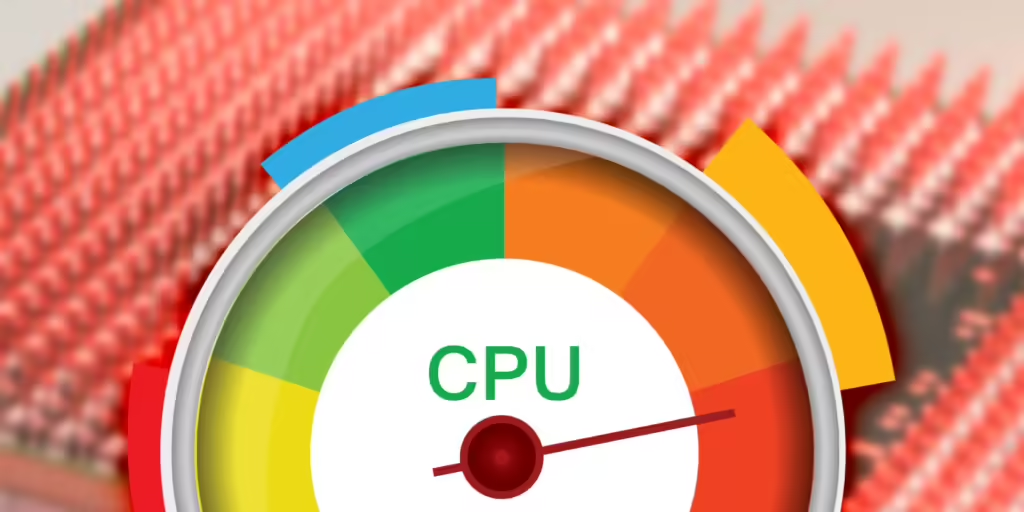
Running Too Many Applications:
If you have multiple applications open simultaneously, your CPU may struggle to allocate resources effectively. Each program consumes a portion of the CPU’s processing power, leading to increased usage.
For example, if you’re running a web browser with numerous tabs open alongside resource-intensive applications like video editing software or virtual machines, your CPU usage can quickly skyrocket.
Background Processes:
Many applications run background processes that can consume significant CPU resources without your knowledge. This includes system updates, cloud storage syncing, and even browser extensions.
These background processes often start automatically when your system boots up, and their cumulative effect can significantly impact your CPU load. Checking which background processes are active and disabling those that are unnecessary can lead to noticeable improvements in CPU performance.
Also Read: How Do I Reduce CPU Usage – A Step By Step Guide!
Malware or Virus Infections:
Malware can hijack your CPU, running malicious processes that consume resources and degrade performance. Some types of malware are designed to exploit system resources for various nefarious purposes, such as mining cryptocurrencies, which can cause CPU usage to spike unexpectedly. Regularly scanning your system for potential threats is essential for maintaining optimal performance and safeguarding your data.
Outdated Software or Drivers:
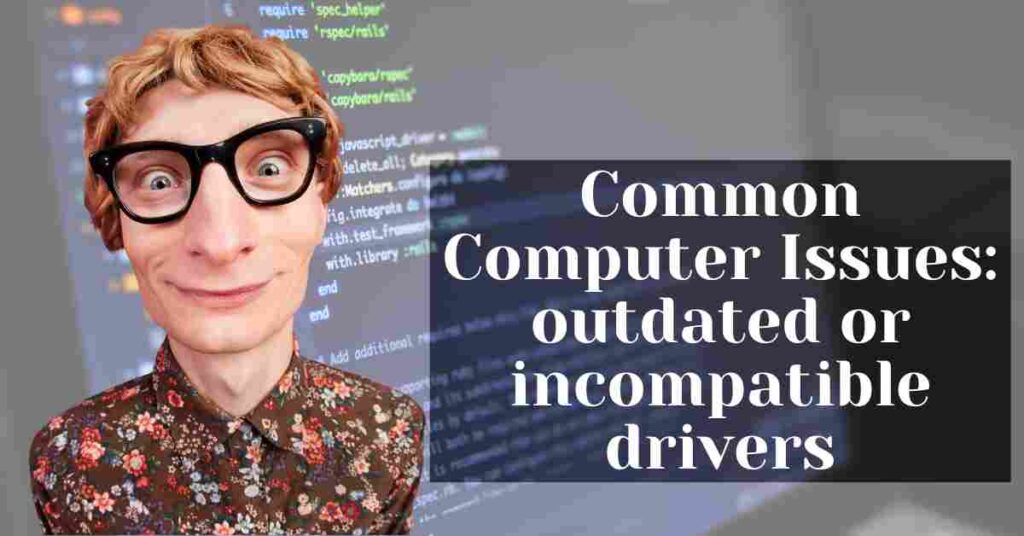
Outdated operating systems, applications, or drivers can cause inefficiencies, forcing your CPU to work harder than necessary. Software developers frequently release updates that include performance enhancements and bug fixes.
Not installing these updates can lead to compatibility issues, which may increase CPU usage as the system struggles to operate effectively. Ensuring that your software is current helps optimize performance and can reduce the workload on your CPU.
High-Performance Settings:
If your computer is set to high-performance mode, it may prioritize performance over power efficiency, leading to higher CPU usage. High-performance settings are often useful for resource-heavy tasks like gaming or video editing, but they can also keep the CPU running at full capacity even when it’s not needed. Switching to a balanced or power-saving mode when performing lighter tasks can help manage CPU load effectively.
Resource-Intensive Applications:
Some applications, such as video editing software, gaming platforms, or data analysis tools, can be particularly demanding on your CPU. Running these applications without sufficient system resources can lead to high CPU usage.
It’s essential to monitor the types of software you are using and their impact on CPU performance. If you find that specific applications consistently use an excessive amount of CPU, consider alternatives or upgrading your hardware to better accommodate these demands.
Also Read: Oc Is Not Supported CPU – A Guide For Gamers And Enthusiasts!
System or Application Bugs:
Occasionally, a software bug can cause an application or service to malfunction, leading to unexpectedly high CPU usage. These bugs can occur after updates or installations and might require troubleshooting. Keeping an eye on application behavior and reporting any bugs to the developers can help mitigate these issues.
How to Diagnose High CPU Usage:
To identify the specific cause of high CPU usage, you can use built-in tools on your computer:
Windows:
Open Task Manager by pressing `Ctrl + Shift + Esc`. Click on the “Processes” tab to see which applications and processes are consuming the most CPU resources. You can sort the list by CPU usage to identify offenders. Pay attention to the “CPU” column to see the percentage of CPU resources each process is using.
Mac:
Use Activity Monitor, found in Applications > Utilities. Select the “CPU” tab to view processes sorted by CPU usage. This allows you to see which applications are consuming the most resources. You can also see a graphical representation of CPU load over time, helping you identify spikes that correlate with specific actions or applications.
Solutions to Reduce CPU Usage:

Close Unnecessary Applications:
Regularly review your open applications and close any that are not in use. This simple step can significantly reduce CPU load. Be mindful of applications that run in the background, even when minimized, as they can still consume resources. For example, if you’re using a resource-heavy application like Photoshop, consider closing web browsers or other applications that aren’t essential.
Disable Background Processes:
Identify and disable unnecessary background processes through Task Manager (Windows) or Activity Monitor (Mac). Be cautious not to terminate essential system processes, as this can lead to instability. If you find certain applications are constantly running in the background, check their settings to disable auto-launch features or unnecessary functions.
Also Read: Why Is My CPU Overclocking Itself – Common Causes And Solutions!
Scan for Malware:
Scan for malware regularly using trusted antivirus software to detect any harmful programs that may be causing high CPU usage. Ensure your antivirus is up-to-date and consider using dedicated malware removal tools for thorough scans. Regular checks can help keep your system secure and running efficiently.
Update Software and Drivers:

Keep your operating system, applications, and drivers updated to optimize performance and reduce CPU load. Regular updates can fix bugs, close security vulnerabilities, and improve compatibility with your hardware. Set your system to automatically check for updates or create a schedule to manually check for updates weekly or monthly.
Adjust Power Settings:
Switch to a balanced or power-saving power plan in your computer’s settings to help manage CPU usage when the system is idle. On Windows, you can find these options under Control Panel > Hardware and Sound > Power Options. For Mac, go to System Preferences > Energy Saver. Adjusting these settings not only helps reduce CPU usage but can also improve overall energy efficiency.
Upgrade Hardware:
If high CPU usage persists despite troubleshooting, consider upgrading your hardware. Adding more RAM or upgrading to a more powerful CPU can enhance your system’s performance. Increasing RAM allows your system to handle more applications simultaneously, reducing CPU strain. If your motherboard supports it, upgrading to a more powerful CPU can provide a significant performance boost.
Also Read: Intel Lga 1151 CPU List – Best Intel LGA 1151 Processors!
Monitor Resource Usage:
Keeping an eye on your system’s resource usage can help you identify patterns and pinpoint when CPU usage spikes occur. Regular monitoring allows you to identify resource-hungry applications or processes, enabling you to take action proactively. Both Task Manager and Activity Monitor provide insights into CPU, memory, and disk usage, helping you make informed decisions about managing resources.
Adjust Visual Effects:
Windows and macOS come with various visual effects that can consume CPU resources. Adjusting these effects can help improve performance, particularly on older hardware. In Windows, you can disable animations and shadows for windows to lighten the load on your CPU. For Mac, reducing motion and transparency can lead to a smoother experience.
FAQ’s
Here are five FAQs based on the article “Why Is My CPU Usage So High”:
1.What causes high CPU usage?
High CPU usage can be caused by too many running applications, background processes, outdated software, or malware.
2. What role do background processes play in CPU usage?
Background processes, such as system updates and syncing applications, can consume significant CPU resources without being visible to the user.
3. How does outdated software affect CPU performance?
Outdated software may have bugs or inefficiencies that cause the CPU to work harder than necessary, increasing usage.
4. Can adjusting power settings help reduce CPU usage?
Yes, switching to a balanced or power-saving mode can help manage CPU usage more effectively, especially during light tasks.
5. Is it necessary to monitor CPU usage regularly?
Regular monitoring helps identify resource-heavy applications or processes, allowing you to take proactive measures to manage CPU load.
Conclusion
In conclusion, high CPU usage can stem from various factors, including running too many applications, background processes, or malware infections. Identifying the cause is essential for implementing effective solutions, such as closing unnecessary programs and scanning for malware. Regular monitoring and maintenance can help ensure your CPU operates efficiently, enhancing overall system performance.

